Regions: U.S. Only
Bands: All AT&T Bands
Kits: M4D-UC-G01 (FirstNet, black), M4D-UC-G02 (FirstNet, orange), M4D-UC-G03 (AT&T, black)
The SHIELD MegaGo 2 case includes the SHIELD MegaFi 2 high power 5G mobile router for AT&T and FirstNet networks, allowing first responders and enterprises to bring HPUE performance with them and stay connected wherever they go.



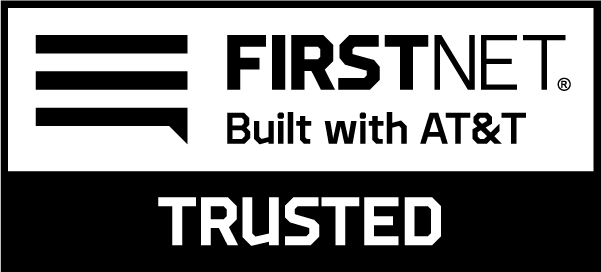

SHIELD MegaGo 2 from Nextivity gives first responders and other field personnel the rapid deployment and portability they need to instantly access reliable on-scene FirstNet broadband communications.
Taking advantage of High Power User Equipment (HPUE) technology, which only Nextivity is allowed to implement on FirstNet, SHIELD MegaGo 2 delivers a signal that reaches farther and is more reliable in more places than standard equipment.
With 6x the power, critical communications – including voice, data, and video – are easier to transmit to and from a scene.
This HPUE solution incorporates Nextivity IntelliRange™ technology.

SHIELD MegaGo 2 is a portable solution for the SHIELD MegaFi 2 high power 5G mobile router for AT&T and FirstNet networks. With MegaGo 2, first responders have the rapid deployment and portability they need to take 5G MegaRange technology with them and have the most reliable on-scene FirstNet broadband communications wherever they go.
The system includes Nextivity patented High Power User Equipment (HPUE) technology, along with a rechargeable battery pack and integrated antennas – all in a rugged case. With only one control – the On/Off push button – MegaGo 2 provides a Wi-Fi bubble connection to the FirstNet network. This enables users to connect on scene via Wi-Fi for full access to all their applications.
Is the Nextivity MegaGo 2 difficult to operate?
Nope. One button operation (On/Off) is all that is required. The MegaGo 2 has been preprogrammed to automatically connect to FirstNet. The network automatically selects the LTE band and tells the MegaGo 2 to activate MegaRange power as required. The SSID and password for Wi-Fi operation are written on the inside of the case.
Should the Nextivity MegaGo 2 be operated with the case open or closed?
The MegaGo 2 case should be operated with the case closed. This protects the internal circuits from the elements. The built-in antennas are oriented so that they provide best performance when the lid is closed and the MegaGo 2 case is placed flat on any surface.
Does the MegaGo 2 require external antennas?
Nope. The MegaGo 2 case has a high-performance antenna array mounted in the case lid. This includes a high-performance antenna for MegaRange operation on Band 14.
How do I know how much battery charge is left?
The MegaRange case includes a digital display with the percentage of charge left in the battery. The battery typically powers the MegaGo 2 for 12-14 hours in normal operating conditions.
How long does it take to fully recharge the MegaGo 2 battery?
Recharging a fully discharged MegaGo 2 battery typically takes six hours from the ac/dc adapter included with the case. Our tests show that following a full charge, the battery can retain the charge for about one month if not used.
Can I operate the MegaGo 2 while recharging the battery?
Yes. The MegaGo 2 can be used while charging as long as the battery is above 20% capacity.
Nextivity engineers our solutions from the ground up to ensure your project is hassle-free. From spec to design to installation and maintenance, we’ve thought of everything. Our customers are amazed how quickly we are in and out.
FirstNet and the FirstNet logo are registered trademarks and service marks of the First Responder Network Authority. All other marks are the property of their respective owners.
Nextivity SHIELD MegaFi routers are considered a Power Class 1 (PC1) device and are authorized for UP TO 1.25W, compared to traditional devices that are Power Class 3 that can reach up to 0.2W. Wattage may vary based on network variables and Band 14 availability. As of 2/15/2024, MegaFi is currently the only router in the United States classified as PC1.