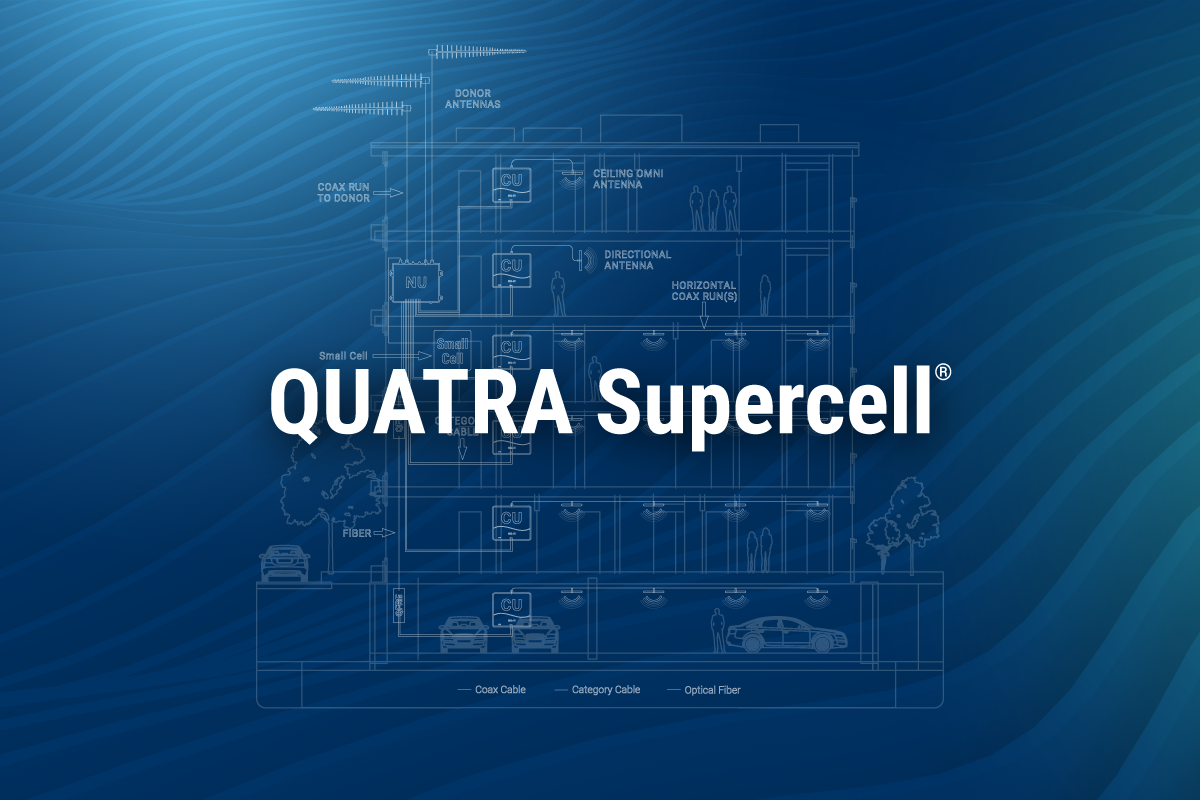Have you ever found yourself wondering why your phone seems to work fine on two bars, but barely functions on one? Or, why text appears next to those bars? Or, maybe you’ve even noticed a difference in text and talk performance seemingly related to the occasional appearance of extra symbols or letters beside that text.
There’s no shame in not knowing the answer to these questions. To the average person, these features, despite how common they are, rarely seem to make much sense. Maybe you know that having one bar is when things start to really fail on you. Maybe you know which set of symbols on your phone correlates to faster or slower sending or receiving on your end. But do you know why?
Beginning with the subject people typically pay more attention to, bars are something about which most people have at least a surface level understanding. Almost anyone can tell you that more bars are better and fewer are worse. The bars on your mobile phone are essentially a visual estimate of the relative signal strength of the signal you are currently using to send or receive calls and text messages, or use mobile applications.
You read that right: bars are only a visual estimate and do not always accurately correlate to the actual signal strength on your device.
Bars are not accurate representations of signal strength; in fact, given how quickly accurate measures of signal strength tend to update, bars can be up to 15 minutes behind the current signal strength you’re experiencing. Not only that, but the estimates are relative to the current signal you’re using, meaning that they’re only showing the proportion of that signal specific signal you’re receiving, not signal strength overall. Now, that might sound confusing, but think of it like this: if you’re on a much faster network than someone else, but there’s some interference for you, your two bars might still outperform their four bars. But how are these relative estimates made?
There are usually two factors that can be measured to determine the number of bars that are shown on your phone: signal strength and signal quality. Signal strength is fairly straightforward. It’s the measure of the strength of the signal between your phone and the cell tower to which it is sending/receiving information. Signal quality, however, is a lot more complex. It’s determined by several additional factors, such as the number of people also using the network, possible interference from other signal sources, weather conditions, or from being inside a building. Due to the complexities around signal quality, some network providers will dismiss it entirely and only present bars to estimate signal strength alone. Even those who do use signal quality as a factor might have different criteria for bar numbers from each other, and these criteria can be changed in software updates without explanation to the end user.
With all the ambiguity surrounding bars, how do you know if your phone has a “good” signal, a strong and high-quality signal? Well, direct functionality (i.e., whether your phone works well or not), is the easiest way to tell. If you aren’t experiencing dropped calls or low-quality audio, then your phone is doing fine, connection-wise.
Despite all their mystery, bars do still have some use. Generally, two bars or higher tends to be in the range of functionality, while one bar is something of a danger zone. This is because providers tend to use bars to visually represent a range, where essentially every level of signal strength between two predetermined values will equate to a certain number of bars.
The problem with the one-bar range is that it’s simply too wide. While on one bar, you might just be slightly below the value you would need for two bars, or you could have nearly no signal at all.
This means when you see one bar, you might be experiencing slightly slower text and talk speeds than when you see two bars, or you might be unable to do almost anything at all, as well as any possibility in between. In this way, bars can at least tell you that you’re in the danger zone of possible bad signals, even if you won’t be able to tell exactly why the signal is bad.
Now that we’ve covered bars thoroughly, we can turn to the visual indicator of the speed of your mobile device: the text that appears next to those bars. For most modern phones, this is some variation of the characters 5G, sometimes on their own, and sometimes with additions. While these specific additions can vary between providers, both their presence and absence tend to indicate the same things across all carriers.
What does it mean to see 5G on its own? Typically, having just the characters 5G and nothing else means that you are on your provider’s low-band network. Put simply, you’re using their slower network. Low-band 5G networks tend to be roughly equivalent in speed to 4G LTE networks, the form of network that 5G was designed to replace. Because of this, these low-band networks can feel very slow for those used to living or working in higher-coverage environments where higher-band networks are more common. Why do carriers still use them, then? Because these low-band networks have a much wider coverage range and are thus able to reach you in places where their higher-band networks cannot. This is often reflected in the naming convention of these low-band networks, like Verizon’s Nationwide 5G network or T-Mobile’s Extended Range 5G network.
As you have probably deducted, having something in addition to the characters 5G means that you are on a higher-band 5G network. But what does this mean for you?
These higher-band networks are what advertisers are referring to when they talk about 5G being fast. They provide lightning-quick connections but do so at the cost of the range of the overall coverage area. While connected to one of these, you won’t struggle with much in terms of wait times, lag, or dropped calls. These usually aren’t the highest band networks of the carrier, though; they’re more often their mid-band networks, but they are more than enough to provide you with high performance for talk, text, and any mobile phone applications. The extra characters that will appear next to 5G to indicate that you’re on one of these networks varies from carrier to carrier, but some examples include a + sign for AT&T, making it 5G+, a UW for Verizon, making it 5G UW, and a UC for T-Mobile, making it 5G UC.
Take a look at your phone. You should now be able to tell much more about the speed and signal strength than you did before. Are you in the danger zone with one bar, or are you safely secure in the more reasonable ranges? Are you on a low-band or mid-band network? While you may not be able to diagnose the exact point of failure for a bad signal, from now on you should always be able to understand when your phone is trying to warn you about one.